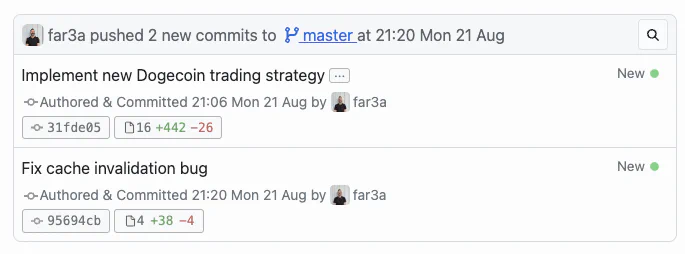Repo Report Content
A daily repository report has three sections:
- Summary An overview of the day’s changes and a snapshot of the current PR status.
- Pull Requests Details of all Pull Requests opened, closed, and merged in the report period.
- Pull Request Reviews Pull Request Reviews (approving, requesting changes, and commenting) in the report period.
- Pushes Commits pushed in the report period.
Summary
The summary shows these numbers for the report period:
- The number of PRs opened, merged, and closed.
- The size of PRs opened, merged, and closed.
- The lifetime of the PRs that were merged.
- The number of PR Reviews (approved, requesting changes, commenting).
- The number of PRs open when the report was generated, and their sizes and ages.
- The number of commits.
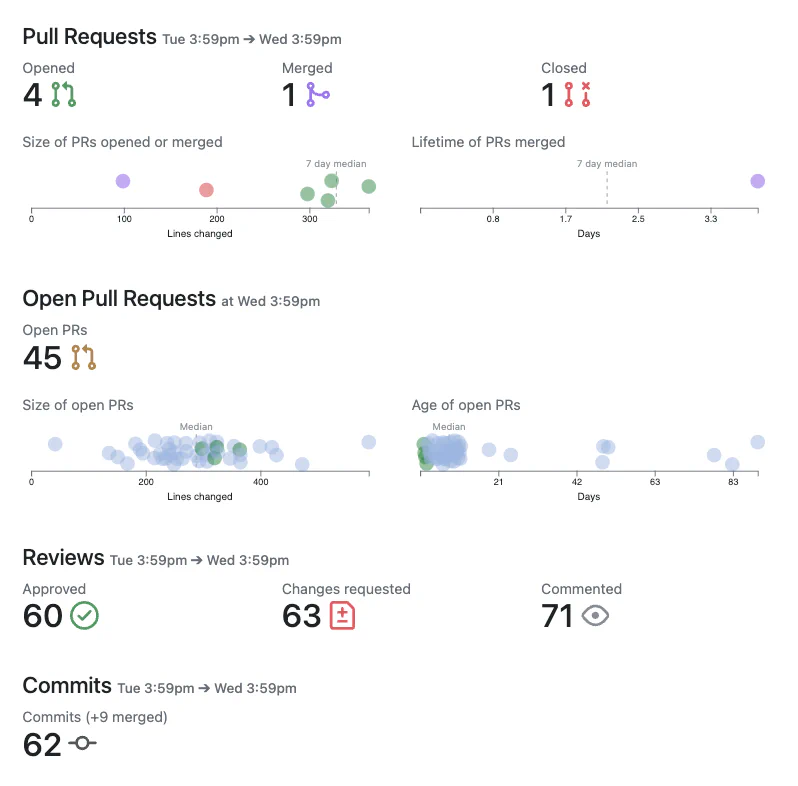
Click on any summary number or chart node to see the details. You can also hover the pointer over chart nodes to see a summary card.

Repo Metrics
The summary page also has a snapshot of the repo’s Pull request metrics for the last week.
You can alter the timescale to show the weekly or daily total.
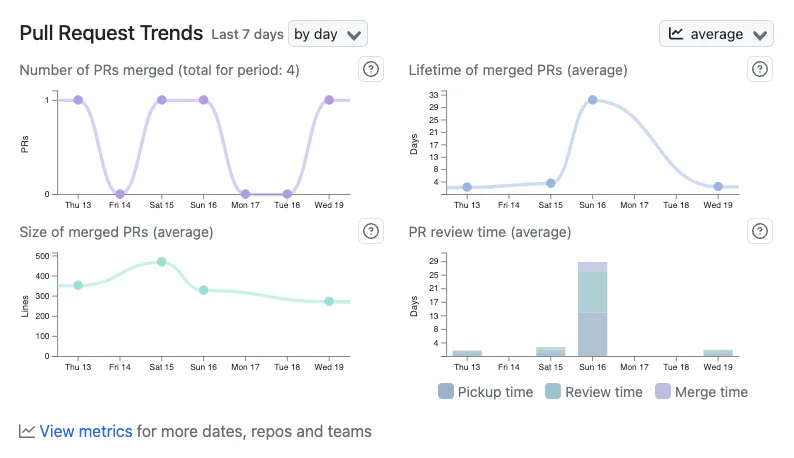
Pull Requests
The Pull Requests page shows all PRs opened, closed or merged during the report period.
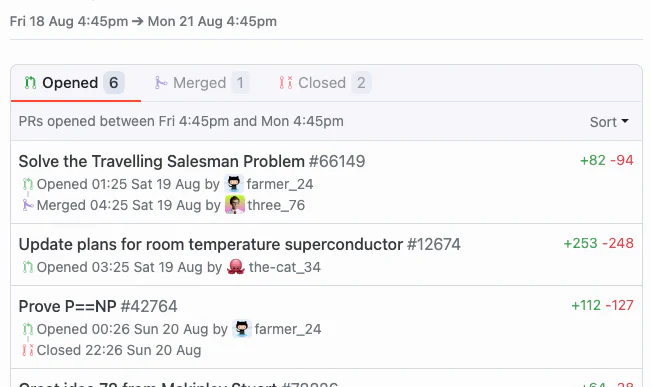
Pull Request Reviews
The Reviews page shows all PR Reviews submitted during the report period.
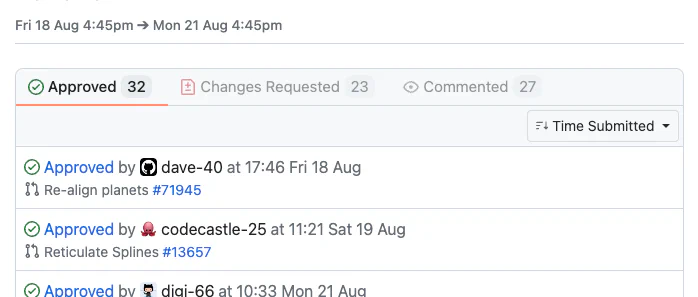
Pushes
The Pushes page shows all commits pushed during the report period.