Project Report Content
A Project report gives details of activity across all Project repos during the report period.
The report in the GitDailies web app has three sections:
- Summary An overview of the day’s changes and a snapshot of the current PR status.
- Pull Requests Details of all Pull Requests opened, closed, and merged in the report period.
- Pull Request Reviews Pull Request Reviews (approving, requesting changes, and commenting) in the report period.
- Commits Commits during the report period (in total number, and to the default branch).
In addition, the report notification (sent via Slack, Email, or Telegram) will contain any triggered Project Alerts.
Summary
The summary shows these numbers for the report period.
- How many PRs were opened, merged, and closed.
- The size of those PRs. (Measured by number of lines changed.)
- The lifetime of the PRs that were merged.
- The number of PR Reviews (approved, requesting changes, commenting).
- How many PRs were open when the report was generated, and their sizes and ages.
- The number of commits (including merge commits) to each repo’s default branch, and overall.
- How many of those commits were merge commits.
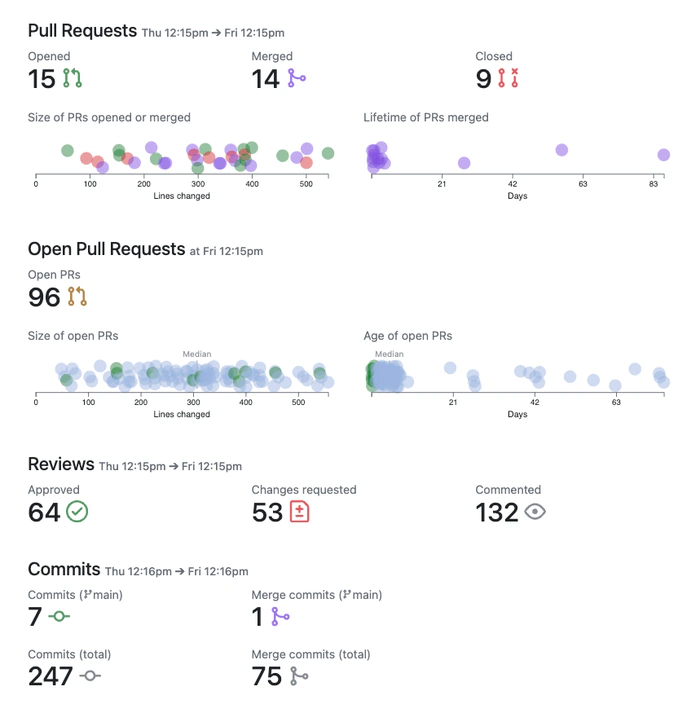
Click on any summary number or chart node to see the details. You can also hover the pointer over chart nodes to see a summary card.

Pull Requests
The Pull Requests page shows all PRs opened, closed or merged in the Project repos during the report period. If the Project has any Teams specified, the PRs will only be those opened by team members.
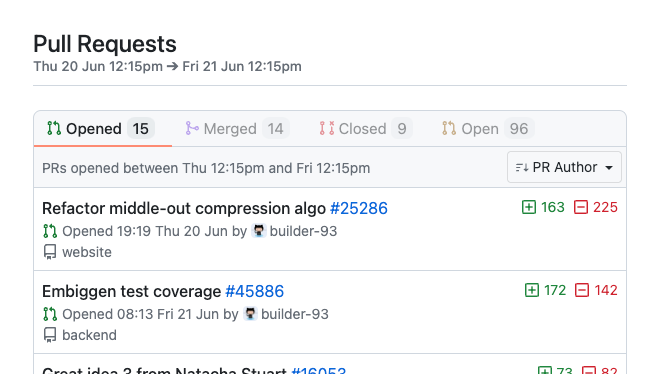
You can sort the pull requests by:
- Newest
- Oldest
- Largest
- PR Author
- Recently Updated
- Least Recently Updated
- Repo
Pull Request Reviews
The Reviews page shows all PR Reviews submitted to Project repos during the report period. If the Project has any Teams specified, the Reviews will only be those submitted by team members.
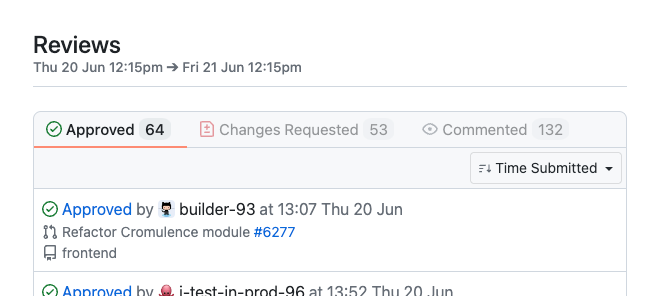
You can sort the pull request reviews by:
- Pull Request
- Time Submitted
- Review Author
- Repo
Commits
The Pushes page shows all Commits to Project repos during the report period. The list is grouped by repository and branch.
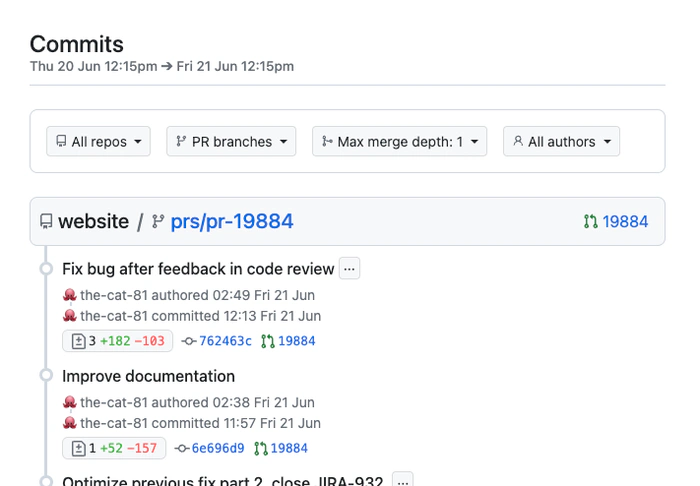
You can filter the list by the following:
- Repo
- Branch
- Default branch (e.g. main)
- PR branches (i.e. branches with an associated Pull Request)
- Branches without a PR
- All branches
- Merge depth
- Commit author