Incoming Webhooks
Incoming webhooks let you inform GitDailies about events. Webhooks are a flexible and powerful way to connect GitDailies to any system you choose.
These events are currently supported:
- Deploy occurred
- Incident started
- Incident resolved
- Other events will be added in future - let us know what you need!
A common approach is for your CI/CD pipeline (e.g. CircleCI, Octopus Deploy, Travis CI, etc.) to send GitDailies a “Deploy ocurred” webhook notification after each successful deploy.
Likewise, your incident management system (e.g. Datadog, PagerDuty, Squadcast, etc.) can send “Incident started” and “Incident resolved” wehbook notifications when incidents start and end.
Informing GitDailies about Deploys and Incidents lets you automatically track DORA Metrics.
Webhook Payload
Mail support@gitdailies.com to receive the OpenAPI specification for the Webhook API. This includes details of which endpoints to use and how to format your messages.
Getting started is easy, and we will be happy to provide any assistance needed.
Webhook Settings
To access the Webhook settings, sign in to GitDailies and choose the Settings tab:
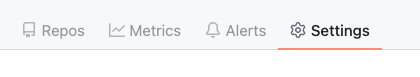
Then choose the API Access page:
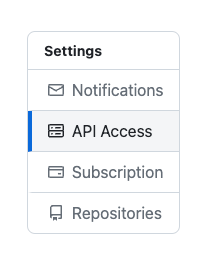
Then choose the Manage Incoming Webhooks:
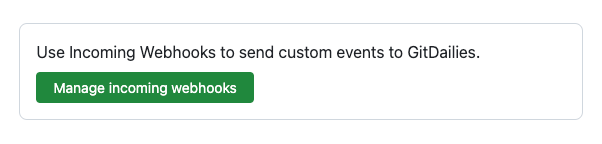
Managing Keys
You can create and delete keys in the ‘Webhook keys’ section.
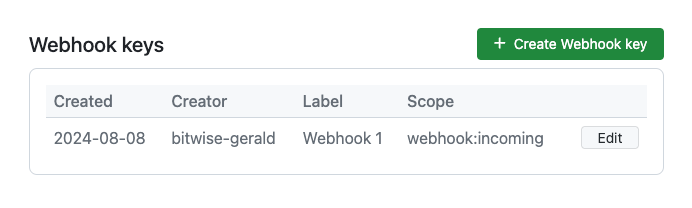
Note that after creating a webhook key, you will only be shown the raw key once and will not be able to access they key’s value again via GitDailies. Therefore, it is important to store your webhook keys safely and securely.
To delete a key, click on ‘Edit’, then ‘Delete key’. That key will no longer be accepted by GitDailies.
If you lose a key, you will need to delete the key and create a new key.
Store Your Webhook Keys Securely!
Treat your keys like passwords. Don’t store them in plaintext, and don’t store them in your source code nor scripts.
Most cloud providers support Secrets stores and secure environment variables, which might be suitable for your purposes.
Historical Events
To get metrics for historical webhook events (for example, for historical DORA Metrics), you can populate historical data by calling the webhook endpoint with details of the past events.
The webhook event payload has an optional time field. If you omit this field, GitDailies sets the
event time to the moment the webhook was called.
However, you can set the time field to any time, including to times in the past. This means you
can call the webhook endpoint with historical events by setting the time field to the time that
the event occurred.
Important: when calling the webhook endpoint with historical event details, you must send the the events of each kind in chronological order, from oldest to newest. The correct order would be:
- Historical Deploy events (from oldest to newest), then:
- Historical Incident Started / Incident Ended events (from oldest to newest)
Let us know if you need assistance. We’ll be happy to help out!