Following Repos
In order to get metrics, alerts, and daily reports for a GitHub repo in GitDailies, you need to follow that repo.
To follow a repo with GitDailies, go to the Repos tab and press the “Add repo” button:
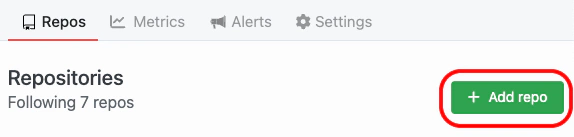
You will be shown a list of the GitHub repos that you can follow with GitDailies:
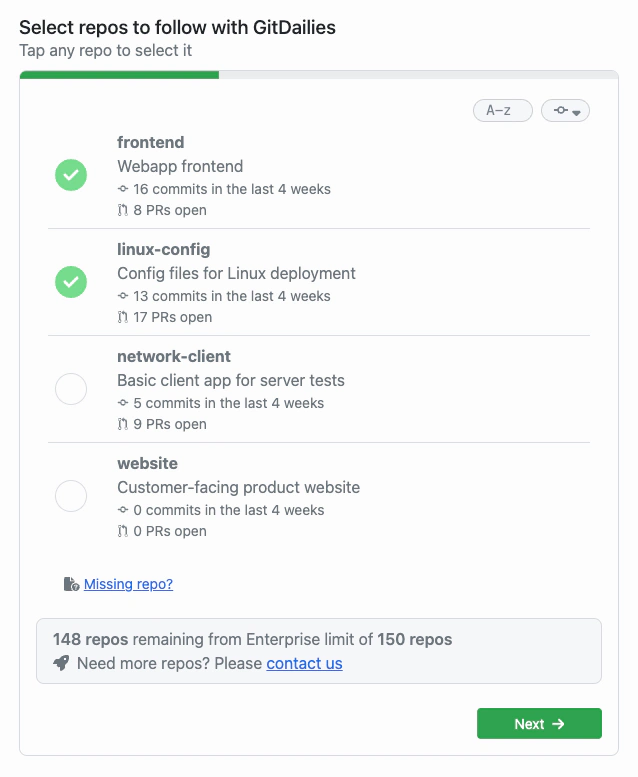
Choose the repos you want to follow, then press “Next”. You will be guided through the rest of the process, including the option of setting up a daily report.