Get Better Notifications for GitHub Actions

Getting alerts when GitHub Actions succeed or fail can boost developer productivity and reduce bugs.
For example, if you alert the team when a new build is deployed, everyone will be aware that fresh code is running in production. This is motivating for the team, and also warns them to watch out for new bugs or performance regressions.
Or perhaps you want to know when the integration tests fail, so you can fix them, or make sure the responsible person is aware.
GitHub offers some support for Actions notifications but GitDailies provides way more powerful options. And it’s easy to use! Keep reading to learn more.
Enhance Your GitHub Actions Alerts
GitDailies makes it easy to build custom notifications for all sorts of GitHub events. That includes alerts for GitHub Actions. You can set different rules for each GitHub Actions Workflow, and make the alert conditional on which Job or Step failed, or which User triggered the Workflow.
GitDailies can deliver notifications by Email, Slack, and Telegram (both shared channels and private direct messages).
This lets you create alerts like:
- Send a message to the team Slack channel when a new deployment of the “frontend” repo is made.
- Send yourself a Slack DM if the Job Step “check performance regressions” fails
- Send an email to the Team Lead if a junior developer breaks the build (they might need help fixing it)
- Send yourself a Telegram notification if you break the build (of course, you don’t ever break the build, right? 😉)
- And much more…
Creating the Alert
To create a GitHub Actions alert in GitDailies, select the “Alerts” tab, then “New Alert”.
The Alert builder will then lead you through the next steps…
Choose the Trigger
There are many options for triggering GitHub Alerts in GitDailies (e.g. a Pull Request open / close / merge / label / etc, creation of a branch matching a regex, specific repo files being edited, etc).
In this case, we can choose “Workflow succeeded” or “Workflow failed”.
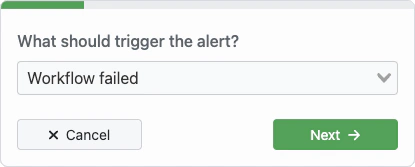
Choose the Repository
Repositories have different GitHub Actions configured, so choose the repository to monitor here. (The dropdown contains all the repositories you are following with GitDailies).
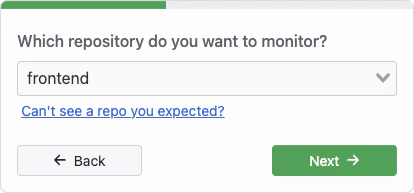
Choose the Workflow
This dropdown contains all the GitHub Actions Workflows that are configured for your chosen repository. In this example, we are choosing the “Run tests” Workflow for the “frontend” repository.
One of the great things about the GitDailies alert builder is that you can use different notification settings for each GitHub Actions Workflow.
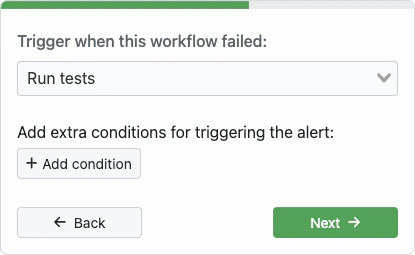
Add Conditions (optional)
By default, this alert will trigger whenever the “Run tests” Workflow fails. However, the GitDailies alert builder enables you to add custom conditions to alerts, giving you full control over when they trigger. For Workflow alerts, you can make the alert depend on any combination of:
- The GitHub username of the person (or bot) that triggered the Workflow.
- Which Workflow failed
- Which Job failed
- Which Step failed
- (Need another condition? Let us know and we’ll add it! 😄).
We’ll set this alert to trigger only when I break the unit tests step 😅
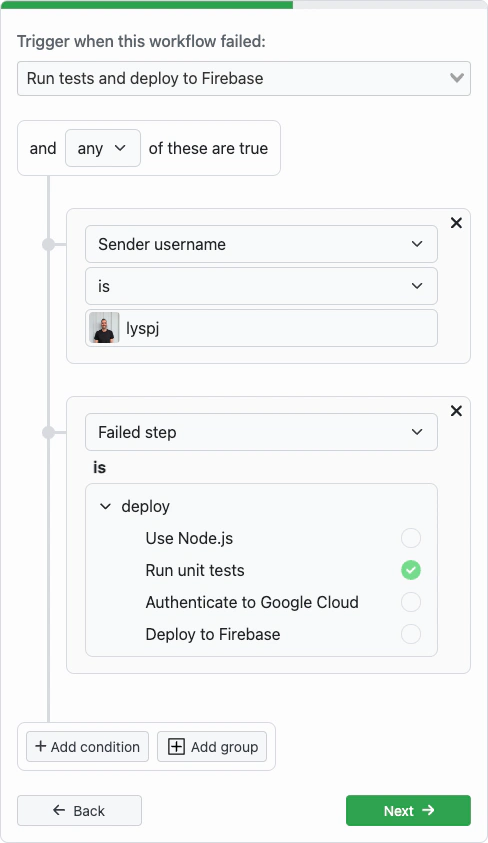
Configure Email Notifications for Alert
Enter the email address where you’d like to receive notifications.
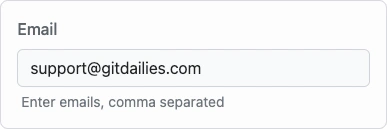
Configure Slack Notifications for Alert
You can send notifications to a shared Slack channel, or (for personal Alerts) receive them as a Slack DM.
To enable this option, you need the (free) GitDailies bot for Slack. If you don’t have the GitDailies Slack bot installed, an installation link will appear.
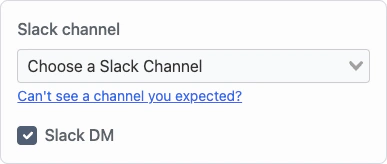
Configure Telegram Notifications for Alert
Like Slack, you can send notifications to a shared Telegram group, or as a Telegram Direct Message.
To install the GitDailies bot for Telegram, invite @GitDailiesBot to the chat and follow the
instructions.
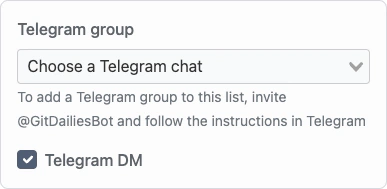
Standard GitHub Notifications?
Using standard GitHub notifications for Actions is possible, but they are quite limited.
You can’t set up extra conditions for triggering the alert, and you don’t have the choice of Email, Slack channel, Slack DM, Telegram chat, Telegram DM.
Crucially, with standard GitHub notifications, you can’t choose different settings for each Workflow, and you can’t trigger when specific Jobs or Steps fail.
GitDailies solves those problems!
Summary
Leveraging the power of alerts for GitHub Actions can significantly boost your software team’s productivity and reduce bugs.
GitDailies simplifies the process of creating and managing these alerts, offering important features that standard GitHub notifications lack. With GitDailies, you can customize when an alert triggers, choose from various notification channels (Email, Slack, and Telegram), and even use different settings for each Workflow, Job or Step.
Use GitDailies to enhance your team’s performance and keep your projects on track!
GitHub Actions Notifications in GitDailies
Build better GitHub alerts, get them in Email, Slack, or Telegram, and:
- Use Pull Request metrics and DORA metrics to improve productivity and code quality.
- Get a daily summary of PRs, Reviews, and Commits.
- Get alerts and visualizations of stalled PRs, so work keeps moving.
- Build personalized alerts for events you care about.
- Installs seamlessly as a GitHub app.