Pull Request Metrics for GitHub

PR Metrics Increase Developer Productivity
Pull Request metrics are an essential tool for software team productivity. By analyzing engineering metrics such as number of pull requests merged, pull request lifetime, and pull request size, teams can gain valuable insights into their development process.
These metrics help identify areas where improvements can be made, such as reducing the time taken to review and merge pull requests, or encouraging good practices such as small batch sizes.
This helps optimize the team’s workflow, allowing them to deliver code faster and with higher quality. Additionally, pull request metrics can provide transparency and accountability, enabling the team to track progress and performance. By leveraging these metrics, teams can make data-driven decisions that boost productivity, quality, and collaboration.
Pull Request Metrics Explained
Number of PRs Merged
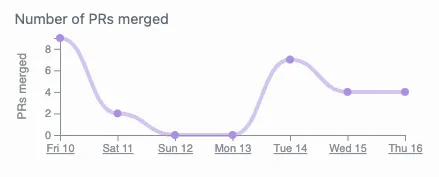
The number of pull requests merged is an important metric for software teams. It provides a clear indication of the team’s throughput, and helps ensure that code changes are being developed, reviewed, and merged in a timely manner.
A high number of merged pull requests indicates that the team is actively developing and shipping new features or fixing issues. On the other hand, a low number of merged pull requests could be a sign of bottlenecks in the development process, such as lengthy code reviews or slow merging procedures.
Pull Request Size
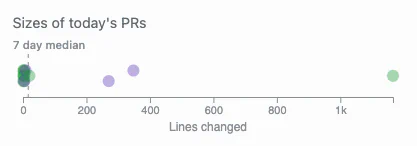
Monitoring pull request size is important for software teams, as it’s a proxy for working in small batches, a key principle of agile software development. Smaller pull requests are easier to review, merge, and test, leading to faster feedback cycles, improved collaboration, and higher code quality.
By monitoring pull request size, teams can identify opportunities to split larger requests into smaller, more manageable ones, leading to better workflow efficiency and ultimately, faster delivery of high-quality code.
Pull Request Lifetime

Pull request lifetime (the time it takes for a pull request to be opened, reviewed, and merged), is another important metric for software teams. A long pull request lifetime can indicate that there are bottlenecks in the review process, which can lead to frustration and slower development. By tracking this metric, teams can identify areas for improvement, such as providing clearer guidelines for reviews or improving automation for testing and merging.
Like pull request size, pull request lifetime can be a proxy for working in small batches. Keeping pull request lifetimes low helps achieve greater efficiency and productivity in the development processes.
Pull Request Lifetime in Detail
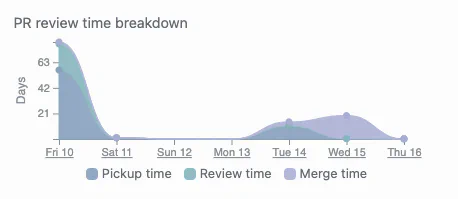
The lifetime of a pull request can be broken down into three stages: pickup, review, and merge.
Pickup time measures the time between a pull request being opened and a reviewer beginning their review. A long pickup time can indicate a lack of visibility or lack of available reviewers, leading to slower feedback cycles and longer development times.
Review time measures the time it takes for a pull request to be reviewed and feedback to be provided. Long review times can impact team productivity and morale.
Lastly, pull request merge time is a key metric that measures the time from a pull request getting an approved review until it is merged into the main codebase. A long merge time can indicate conflicts with other changes, or manual processes for merging.
Summary
By monitoring these key metrics, software teams can identify bottlenecks in their development process and take action to improve collaboration and communication among team members. They can also help to encourage following best practices, including working in small batches.
Overall, monitoring these pull request metrics means teams to take steps to optimize them, thus improving the team’s efficiency, and code quality.
Pull Request Metrics from GitDailies
Get daily PR metrics reports for your repos.
- Get automatic daily summaries of your team's GitHub activity
- Use Pull Request metrics to improve productivity, code quality, and collaboration
- Receive notifications by Email, Slack, or Telegram
- Monitor your codebase for critical changes
- Installs seamlessly as a GitHub app