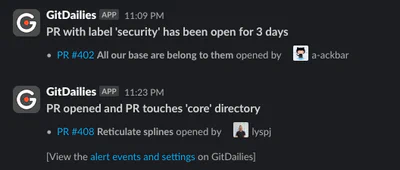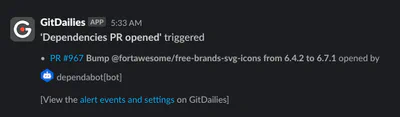Installing the GitDailies App for Slack
The GitDailies App for Slack is installed via the ‘Add to Slack’ button on your ‘Settings’ page
in the GitDailies web app.
To get started first install the GitDailies App for GitHub
in your GitHub organization, then sign in to GitDailies and follow this
guide to installing the GitDailies App for Slack.
Privacy
We take your privacy extremely seriously. The GitDailies App for Slack can’t read any Slack
messages, and you have full control over what
GitDailies sends to Slack and where in Slack it is sent.
Please see our privacy policy for full details of data access,
retention policies, your rights for data deletion, etc.